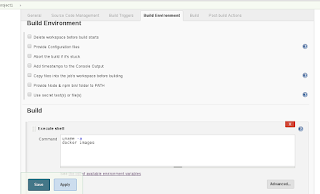I have used/cloned this Docker Image from GitHub:
https://github.com/RyanNHG/docker-angular.git
#
git clone https://github.com/RyanNHG/docker-angular.git
#
cd docker-angular
root@ip-172-31-14-141:~#
apt install docker-compose
Reading package lists... Done
Building dependency tree
Reading state information... Done
The following additional packages will be installed:
libpython-stdlib libpython2.7-minimal libpython2.7-stdlib python python-backports.ssl-match-hostname python-cached-property python-cffi-backend python-chardet
python-cryptography python-docker python-dockerpty python-docopt python-enum34 python-funcsigs python-functools32 python-idna python-ipaddress
python-jsonschema python-minimal python-mock python-ndg-httpsclient python-openssl python-pbr python-pkg-resources python-pyasn1 python-requests python-six
python-texttable python-urllib3 python-websocket python-yaml python2.7 python2.7-minimal
Suggested packages:
python-doc python-tk python-cryptography-doc python-cryptography-vectors python-enum34-doc python-funcsigs-doc python-mock-doc python-openssl-doc
python-openssl-dbg python-setuptools doc-base python-ntlm python2.7-doc binutils binfmt-support
The following NEW packages will be installed:
docker-compose libpython-stdlib libpython2.7-minimal libpython2.7-stdlib python python-backports.ssl-match-hostname python-cached-property python-cffi-backend
python-chardet python-cryptography python-docker python-dockerpty python-docopt python-enum34 python-funcsigs python-functools32 python-idna python-ipaddress
python-jsonschema python-minimal python-mock python-ndg-httpsclient python-openssl python-pbr python-pkg-resources python-pyasn1 python-requests python-six
python-texttable python-urllib3 python-websocket python-yaml python2.7 python2.7-minimal
0 upgraded, 34 newly installed, 0 to remove and 19 not upgraded.
Need to get 5,354 kB of archives.
After this operation, 24.0 MB of additional disk space will be used.
Do you want to continue? [Y/n] y
Get:1 http://us-east-1.ec2.archive.ubuntu.com/ubuntu xenial-updates/main amd64 libpython2.7-minimal amd64 2.7.12-1ubuntu0~16.04.1 [339 kB]
Get:2 http://us-east-1.ec2.archive.ubuntu.com/ubuntu xenial-updates/main amd64 python2.7-minimal amd64 2.7.12-1ubuntu0~16.04.1 [1,295 kB]
Get:3 http://us-east-1.ec2.archive.ubuntu.com/ubuntu xenial/main amd64 python-minimal amd64 2.7.11-1 [28.2 kB]
Get:4 http://us-east-1.ec2.archive.ubuntu.com/ubuntu xenial-updates/main amd64 libpython2.7-stdlib amd64 2.7.12-1ubuntu0~16.04.1 [1,884 kB]
Get:5 http://us-east-1.ec2.archive.ubuntu.com/ubuntu xenial-updates/main amd64 python2.7 amd64 2.7.12-1ubuntu0~16.04.1 [224 kB]
Get:6 http://us-east-1.ec2.archive.ubuntu.com/ubuntu xenial/main amd64 libpython-stdlib amd64 2.7.11-1 [7,656 B]
Get:7 http://us-east-1.ec2.archive.ubuntu.com/ubuntu xenial/main amd64 python amd64 2.7.11-1 [137 kB]
Get:8 http://us-east-1.ec2.archive.ubuntu.com/ubuntu xenial/main amd64 python-pkg-resources all 20.7.0-1 [108 kB]
Get:9 http://us-east-1.ec2.archive.ubuntu.com/ubuntu xenial/universe amd64 python-cached-property all 1.3.0-1 [6,976 B]
Get:10 http://us-east-1.ec2.archive.ubuntu.com/ubuntu xenial/main amd64 python-six all 1.10.0-3 [10.9 kB]
Get:11 http://us-east-1.ec2.archive.ubuntu.com/ubuntu xenial-updates/main amd64 python-urllib3 all 1.13.1-2ubuntu0.16.04.1 [57.2 kB]
Get:12 http://us-east-1.ec2.archive.ubuntu.com/ubuntu xenial/main amd64 python-chardet all 2.3.0-2 [96.3 kB]
Get:13 http://us-east-1.ec2.archive.ubuntu.com/ubuntu xenial/main amd64 python-requests all 2.9.1-3 [55.6 kB]
Get:14 http://us-east-1.ec2.archive.ubuntu.com/ubuntu xenial/universe amd64 python-backports.ssl-match-hostname all 3.4.0.2-1 [6,258 B]
Get:15 http://us-east-1.ec2.archive.ubuntu.com/ubuntu xenial/universe amd64 python-websocket all 0.18.0-2 [165 kB]
Get:16 http://us-east-1.ec2.archive.ubuntu.com/ubuntu xenial/main amd64 python-ipaddress all 1.0.16-1 [18.0 kB]
Get:17 http://us-east-1.ec2.archive.ubuntu.com/ubuntu xenial-updates/universe amd64 python-docker all 1.9.0-1~16.04.1 [29.9 kB]
Get:18 http://us-east-1.ec2.archive.ubuntu.com/ubuntu xenial-updates/universe amd64 python-dockerpty all 0.4.1-1~16.04.1 [10.9 kB]
Get:19 http://us-east-1.ec2.archive.ubuntu.com/ubuntu xenial/universe amd64 python-docopt all 0.6.2-1build1 [25.6 kB]
Get:20 http://us-east-1.ec2.archive.ubuntu.com/ubuntu xenial/main amd64 python-enum34 all 1.1.2-1 [35.8 kB]
Get:21 http://us-east-1.ec2.archive.ubuntu.com/ubuntu xenial/main amd64 python-functools32 all 3.2.3.2-2 [10.7 kB]
Get:22 http://us-east-1.ec2.archive.ubuntu.com/ubuntu xenial/main amd64 python-funcsigs all 0.4-2 [12.6 kB]
Get:23 http://us-east-1.ec2.archive.ubuntu.com/ubuntu xenial/main amd64 python-pbr all 1.8.0-4ubuntu1 [46.6 kB]
Get:24 http://us-east-1.ec2.archive.ubuntu.com/ubuntu xenial/main amd64 python-mock all 1.3.0-2.1ubuntu1 [46.5 kB]
Get:25 http://us-east-1.ec2.archive.ubuntu.com/ubuntu xenial/main amd64 python-jsonschema all 2.5.1-4 [30.5 kB]
Get:26 http://us-east-1.ec2.archive.ubuntu.com/ubuntu xenial/universe amd64 python-texttable all 0.8.1-1 [7,566 B]
Get:27 http://us-east-1.ec2.archive.ubuntu.com/ubuntu xenial/main amd64 python-yaml amd64 3.11-3build1 [105 kB]
Get:28 http://us-east-1.ec2.archive.ubuntu.com/ubuntu xenial-updates/universe amd64 docker-compose all 1.8.0-2~16.04.1 [107 kB]
Get:29 http://us-east-1.ec2.archive.ubuntu.com/ubuntu xenial/main amd64 python-cffi-backend amd64 1.5.2-1ubuntu1 [58.1 kB]
Get:30 http://us-east-1.ec2.archive.ubuntu.com/ubuntu xenial/main amd64 python-idna all 2.0-3 [35.1 kB]
Get:31 http://us-east-1.ec2.archive.ubuntu.com/ubuntu xenial/main amd64 python-pyasn1 all 0.1.9-1 [45.1 kB]
Get:32 http://us-east-1.ec2.archive.ubuntu.com/ubuntu xenial-updates/main amd64 python-cryptography amd64 1.2.3-1ubuntu0.1 [199 kB]
Get:33 http://us-east-1.ec2.archive.ubuntu.com/ubuntu xenial/main amd64 python-openssl all 0.15.1-2build1 [84.1 kB]
Get:34 http://us-east-1.ec2.archive.ubuntu.com/ubuntu xenial/main amd64 python-ndg-httpsclient all 0.4.0-3 [25.1 kB]
Fetched 5,354 kB in 0s (19.5 MB/s)
Extracting templates from packages: 100%
Selecting previously unselected package libpython2.7-minimal:amd64.
(Reading database ... 76269 files and directories currently installed.)
Preparing to unpack .../libpython2.7-minimal_2.7.12-1ubuntu0~16.04.1_amd64.deb ...
Unpacking libpython2.7-minimal:amd64 (2.7.12-1ubuntu0~16.04.1) ...
Selecting previously unselected package python2.7-minimal.
Preparing to unpack .../python2.7-minimal_2.7.12-1ubuntu0~16.04.1_amd64.deb ...
Unpacking python2.7-minimal (2.7.12-1ubuntu0~16.04.1) ...
Selecting previously unselected package python-minimal.
Preparing to unpack .../python-minimal_2.7.11-1_amd64.deb ...
Unpacking python-minimal (2.7.11-1) ...
Selecting previously unselected package libpython2.7-stdlib:amd64.
Preparing to unpack .../libpython2.7-stdlib_2.7.12-1ubuntu0~16.04.1_amd64.deb ...
Unpacking libpython2.7-stdlib:amd64 (2.7.12-1ubuntu0~16.04.1) ...
Selecting previously unselected package python2.7.
Preparing to unpack .../python2.7_2.7.12-1ubuntu0~16.04.1_amd64.deb ...
Unpacking python2.7 (2.7.12-1ubuntu0~16.04.1) ...
Selecting previously unselected package libpython-stdlib:amd64.
Preparing to unpack .../libpython-stdlib_2.7.11-1_amd64.deb ...
Unpacking libpython-stdlib:amd64 (2.7.11-1) ...
Processing triggers for man-db (2.7.5-1) ...
Processing triggers for mime-support (3.59ubuntu1) ...
Setting up libpython2.7-minimal:amd64 (2.7.12-1ubuntu0~16.04.1) ...
Setting up python2.7-minimal (2.7.12-1ubuntu0~16.04.1) ...
Linking and byte-compiling packages for runtime python2.7...
Setting up python-minimal (2.7.11-1) ...
Selecting previously unselected package python.
(Reading database ... 77015 files and directories currently installed.)
Preparing to unpack .../python_2.7.11-1_amd64.deb ...
Unpacking python (2.7.11-1) ...
Selecting previously unselected package python-pkg-resources.
Preparing to unpack .../python-pkg-resources_20.7.0-1_all.deb ...
Unpacking python-pkg-resources (20.7.0-1) ...
Selecting previously unselected package python-cached-property.
Preparing to unpack .../python-cached-property_1.3.0-1_all.deb ...
Unpacking python-cached-property (1.3.0-1) ...
Selecting previously unselected package python-six.
Preparing to unpack .../python-six_1.10.0-3_all.deb ...
Unpacking python-six (1.10.0-3) ...
Selecting previously unselected package python-urllib3.
Preparing to unpack .../python-urllib3_1.13.1-2ubuntu0.16.04.1_all.deb ...
Unpacking python-urllib3 (1.13.1-2ubuntu0.16.04.1) ...
Selecting previously unselected package python-chardet.
Preparing to unpack .../python-chardet_2.3.0-2_all.deb ...
Unpacking python-chardet (2.3.0-2) ...
Selecting previously unselected package python-requests.
Preparing to unpack .../python-requests_2.9.1-3_all.deb ...
Unpacking python-requests (2.9.1-3) ...
Selecting previously unselected package python-backports.ssl-match-hostname.
Preparing to unpack .../python-backports.ssl-match-hostname_3.4.0.2-1_all.deb ...
Unpacking python-backports.ssl-match-hostname (3.4.0.2-1) ...
Selecting previously unselected package python-websocket.
Preparing to unpack .../python-websocket_0.18.0-2_all.deb ...
Unpacking python-websocket (0.18.0-2) ...
Selecting previously unselected package python-ipaddress.
Preparing to unpack .../python-ipaddress_1.0.16-1_all.deb ...
Unpacking python-ipaddress (1.0.16-1) ...
Selecting previously unselected package python-docker.
Preparing to unpack .../python-docker_1.9.0-1~16.04.1_all.deb ...
Unpacking python-docker (1.9.0-1~16.04.1) ...
Selecting previously unselected package python-dockerpty.
Preparing to unpack .../python-dockerpty_0.4.1-1~16.04.1_all.deb ...
Unpacking python-dockerpty (0.4.1-1~16.04.1) ...
Selecting previously unselected package python-docopt.
Preparing to unpack .../python-docopt_0.6.2-1build1_all.deb ...
Unpacking python-docopt (0.6.2-1build1) ...
Selecting previously unselected package python-enum34.
Preparing to unpack .../python-enum34_1.1.2-1_all.deb ...
Unpacking python-enum34 (1.1.2-1) ...
Selecting previously unselected package python-functools32.
Preparing to unpack .../python-functools32_3.2.3.2-2_all.deb ...
Unpacking python-functools32 (3.2.3.2-2) ...
Selecting previously unselected package python-funcsigs.
Preparing to unpack .../python-funcsigs_0.4-2_all.deb ...
Unpacking python-funcsigs (0.4-2) ...
Selecting previously unselected package python-pbr.
Preparing to unpack .../python-pbr_1.8.0-4ubuntu1_all.deb ...
Unpacking python-pbr (1.8.0-4ubuntu1) ...
Selecting previously unselected package python-mock.
Preparing to unpack .../python-mock_1.3.0-2.1ubuntu1_all.deb ...
Unpacking python-mock (1.3.0-2.1ubuntu1) ...
Selecting previously unselected package python-jsonschema.
Preparing to unpack .../python-jsonschema_2.5.1-4_all.deb ...
Unpacking python-jsonschema (2.5.1-4) ...
Selecting previously unselected package python-texttable.
Preparing to unpack .../python-texttable_0.8.1-1_all.deb ...
Unpacking python-texttable (0.8.1-1) ...
Selecting previously unselected package python-yaml.
Preparing to unpack .../python-yaml_3.11-3build1_amd64.deb ...
Unpacking python-yaml (3.11-3build1) ...
Selecting previously unselected package docker-compose.
Preparing to unpack .../docker-compose_1.8.0-2~16.04.1_all.deb ...
Unpacking docker-compose (1.8.0-2~16.04.1) ...
Selecting previously unselected package python-cffi-backend.
Preparing to unpack .../python-cffi-backend_1.5.2-1ubuntu1_amd64.deb ...
Unpacking python-cffi-backend (1.5.2-1ubuntu1) ...
Selecting previously unselected package python-idna.
Preparing to unpack .../python-idna_2.0-3_all.deb ...
Unpacking python-idna (2.0-3) ...
Selecting previously unselected package python-pyasn1.
Preparing to unpack .../python-pyasn1_0.1.9-1_all.deb ...
Unpacking python-pyasn1 (0.1.9-1) ...
Selecting previously unselected package python-cryptography.
Preparing to unpack .../python-cryptography_1.2.3-1ubuntu0.1_amd64.deb ...
Unpacking python-cryptography (1.2.3-1ubuntu0.1) ...
Selecting previously unselected package python-openssl.
Preparing to unpack .../python-openssl_0.15.1-2build1_all.deb ...
Unpacking python-openssl (0.15.1-2build1) ...
Selecting previously unselected package python-ndg-httpsclient.
Preparing to unpack .../python-ndg-httpsclient_0.4.0-3_all.deb ...
Unpacking python-ndg-httpsclient (0.4.0-3) ...
Processing triggers for man-db (2.7.5-1) ...
Setting up libpython2.7-stdlib:amd64 (2.7.12-1ubuntu0~16.04.1) ...
Setting up python2.7 (2.7.12-1ubuntu0~16.04.1) ...
Setting up libpython-stdlib:amd64 (2.7.11-1) ...
Setting up python (2.7.11-1) ...
Setting up python-pkg-resources (20.7.0-1) ...
Setting up python-cached-property (1.3.0-1) ...
Setting up python-six (1.10.0-3) ...
Setting up python-urllib3 (1.13.1-2ubuntu0.16.04.1) ...
Setting up python-chardet (2.3.0-2) ...
Setting up python-requests (2.9.1-3) ...
Setting up python-backports.ssl-match-hostname (3.4.0.2-1) ...
Setting up python-websocket (0.18.0-2) ...
Setting up python-ipaddress (1.0.16-1) ...
Setting up python-docker (1.9.0-1~16.04.1) ...
Setting up python-dockerpty (0.4.1-1~16.04.1) ...
Setting up python-docopt (0.6.2-1build1) ...
Setting up python-enum34 (1.1.2-1) ...
Setting up python-functools32 (3.2.3.2-2) ...
Setting up python-funcsigs (0.4-2) ...
Setting up python-pbr (1.8.0-4ubuntu1) ...
update-alternatives: using /usr/bin/python2-pbr to provide /usr/bin/pbr (pbr) in auto mode
Setting up python-mock (1.3.0-2.1ubuntu1) ...
Setting up python-jsonschema (2.5.1-4) ...
update-alternatives: using /usr/bin/python2-jsonschema to provide /usr/bin/jsonschema (jsonschema) in auto mode
Setting up python-texttable (0.8.1-1) ...
Setting up python-yaml (3.11-3build1) ...
Setting up docker-compose (1.8.0-2~16.04.1) ...
Setting up python-cffi-backend (1.5.2-1ubuntu1) ...
Setting up python-idna (2.0-3) ...
Setting up python-pyasn1 (0.1.9-1) ...
Setting up python-cryptography (1.2.3-1ubuntu0.1) ...
Setting up python-openssl (0.15.1-2build1) ...
Setting up python-ndg-httpsclient (0.4.0-3) ...
root@ip-172-31-14-141:~/docker-angular#
docker-compose up
Building angular
Step 1 : FROM node:argon
argon: Pulling from library/node
9f0706ba7422: Pull complete
d3942a742d22: Pull complete
c6575234aef3: Pull complete
8af5f3519ed2: Pull complete
499918815ac4: Pull complete
a6afb9f741ee: Pull complete
717812e3441c: Pull complete
5f29a2fc406e: Pull complete
Digest: sha256:2d4d08b54e5b0f2ef7777bea520dbe5945ce8a29a7ce18ed6d2e684d274a0eee
Status: Downloaded newer image for node:argon
---> 55e921ff17a6
Step 2 : RUN mkdir -p /usr/src/app
---> Running in 6892808a1676
---> 88547c7171e8
Removing intermediate container 6892808a1676
Step 3 : WORKDIR /usr/src/app
---> Running in d52ffad16a3b
---> da3926e07491
Removing intermediate container d52ffad16a3b
Step 4 : COPY package.json /usr/src/app/
---> 706c4ef400de
Removing intermediate container e46e287aa770
Step 5 : COPY gulpfile.js /usr/src/app/
---> 8e04a188ee43
Removing intermediate container de9a21fc40ae
Step 6 : COPY karma.conf.js /usr/src/app/
---> d00578bae5d9
Removing intermediate container 738c83dac48c
Step 7 : RUN npm install --quiet
---> Running in 0a4688c66e58
npm WARN package.json docker-angular@1.0.0 No README data
npm WARN optional dep failed, continuing fsevents@1.1.2
npm WARN optional dep failed, continuing fsevents@1.1.2
npm WARN deprecated minimatch@2.0.10: Please update to minimatch 3.0.2 or higher to avoid a RegExp DoS issue
npm WARN optional dep failed, continuing fsevents@1.1.2
npm WARN deprecated minimatch@0.2.14: Please update to minimatch 3.0.2 or higher to avoid a RegExp DoS issue
npm WARN optional dep failed, continuing fsevents@1.1.2
npm WARN deprecated graceful-fs@1.2.3: graceful-fs v3.0.0 and before will fail on node releases >= v7.0. Please update to graceful-fs@^4.0.0 as soon as possible. Use 'npm ls graceful-fs' to find it in the tree.
npm WARN engine webdriver-manager@10.3.0: wanted: {"node":">=4","npm":">=3"} (current: {"node":"4.8.4","npm":"2.15.11"})
npm WARN deprecated minimatch@0.3.0: Please update to minimatch 3.0.2 or higher to avoid a RegExp DoS issue
> phantomjs-prebuilt@2.1.14 install /usr/src/app/node_modules/karma-phantomjs-launcher/node_modules/phantomjs-prebuilt
> node install.js
PhantomJS not found on PATH
Downloading https://github.com/Medium/phantomjs/releases/download/v2.1.1/phantomjs-2.1.1-linux-x86_64.tar.bz2
Saving to /tmp/phantomjs/phantomjs-2.1.1-linux-x86_64.tar.bz2
Receiving...
Received 22866K total.
Extracting tar contents (via spawned process)
Removing /usr/src/app/node_modules/karma-phantomjs-launcher/node_modules/phantomjs-prebuilt/lib/phantom
Copying extracted folder /tmp/phantomjs/phantomjs-2.1.1-linux-x86_64.tar.bz2-extract-1500519172361/phantomjs-2.1.1-linux-x86_64 -> /usr/src/app/node_modules/karma-phantomjs-launcher/node_modules/phantomjs-prebuilt/lib/phantom
Writing location.js file
Done. Phantomjs binary available at /usr/src/app/node_modules/karma-phantomjs-launcher/node_modules/phantomjs-prebuilt/lib/phantom/bin/phantomjs
> node-sass@3.13.1 install /usr/src/app/node_modules/gulp-sass/node_modules/node-sass
> node scripts/install.js
Downloading binary from https://github.com/sass/node-sass/releases/download/v3.13.1/linux-x64-46_binding.node
Download complete
Binary saved to /usr/src/app/node_modules/gulp-sass/node_modules/node-sass/vendor/linux-x64-46/binding.node
Caching binary to /root/.npm/node-sass/3.13.1/linux-x64-46_binding.node
> node-sass@3.13.1 postinstall /usr/src/app/node_modules/gulp-sass/node_modules/node-sass
> node scripts/build.js
Binary found at /usr/src/app/node_modules/gulp-sass/node_modules/node-sass/vendor/linux-x64-46/binding.node
Testing binary
Binary is fine
gulp-rename@1.2.2 node_modules/gulp-rename
karma-ng-html2js-preprocessor@1.0.0 node_modules/karma-ng-html2js-preprocessor
karma-jasmine@1.1.0 node_modules/karma-jasmine
angular-route@1.6.5 node_modules/angular-route
angular-mocks@1.6.5 node_modules/angular-mocks
angular@1.6.5 node_modules/angular
jasmine-core@2.6.4 node_modules/jasmine-core
vinyl-source-stream@1.1.0 node_modules/vinyl-source-stream
├── vinyl@0.4.6 (clone-stats@0.0.1, clone@0.2.0)
└── through2@0.6.5 (xtend@4.0.1, readable-stream@1.0.34)
express@4.15.3 node_modules/express
├── setprototypeof@1.0.3
├── escape-html@1.0.3
├── array-flatten@1.1.1
├── utils-merge@1.0.0
├── cookie-signature@1.0.6
├── merge-descriptors@1.0.1
├── encodeurl@1.0.1
├── methods@1.1.2
├── content-type@1.0.2
├── parseurl@1.3.1
├── fresh@0.5.0
├── range-parser@1.2.0
├── etag@1.8.0
├── vary@1.1.1
├── content-disposition@0.5.2
├── cookie@0.3.1
├── path-to-regexp@0.1.7
├── serve-static@1.12.3
├── statuses@1.3.1
├── depd@1.1.0
├── qs@6.4.0
├── on-finished@2.3.0 (ee-first@1.1.1)
├── finalhandler@1.0.3 (unpipe@1.0.0)
├── debug@2.6.7 (ms@2.0.0)
├── proxy-addr@1.1.4 (forwarded@0.1.0, ipaddr.js@1.3.0)
├── send@0.15.3 (ms@2.0.0, destroy@1.0.4, mime@1.3.4, http-errors@1.6.1)
├── accepts@1.3.3 (negotiator@0.6.1, mime-types@2.1.15)
└── type-is@1.6.15 (media-typer@0.3.0, mime-types@2.1.15)
gulp-watch@4.3.11 node_modules/gulp-watch
├── slash@1.0.0
├── path-is-absolute@1.0.1
├── object-assign@4.1.1
├── vinyl@1.2.0 (clone-stats@0.0.1, replace-ext@0.0.1, clone@1.0.2)
├── glob-parent@3.1.0 (path-dirname@1.0.2, is-glob@3.1.0)
├── vinyl-file@2.0.0 (pify@2.3.0, graceful-fs@4.1.11, strip-bom@2.0.0, strip-bom-stream@2.0.0, pinkie-promise@2.0.1)
├── readable-stream@2.3.3 (inherits@2.0.3, string_decoder@1.0.3, process-nextick-args@1.0.7, util-deprecate@1.0.2, core-util-is@1.0.2, safe-buffer@5.1.1, isarray@1.0.0)
├── gulp-util@3.0.8 (array-differ@1.0.0, object-assign@3.0.0, lodash._reinterpolate@3.0.0, array-uniq@1.0.3, lodash._reevaluate@3.0.0, lodash._reescape@3.0.0, beeper@1.1.1, dateformat@2.0.0, replace-ext@0.0.1, minimist@1.2.0, has-gulplog@0.1.0, through2@2.0.3, fancy-log@1.3.0, vinyl@0.5.3, chalk@1.1.3, gulplog@1.0.0, lodash.template@3.6.2, multipipe@0.1.2)
├── chokidar@1.7.0 (async-each@1.0.1, inherits@2.0.3, glob-parent@2.0.0, is-glob@2.0.1, is-binary-path@1.0.1, readdirp@2.1.0)
└── anymatch@1.3.0 (arrify@1.0.1, micromatch@2.3.11)
gulp@3.9.1 node_modules/gulp
├── interpret@1.0.3
├── pretty-hrtime@1.0.3
├── deprecated@0.0.1
├── archy@1.0.0
├── minimist@1.2.0
├── tildify@1.2.0 (os-homedir@1.0.2)
├── semver@4.3.6
├── v8flags@2.1.1 (user-home@1.1.1)
├── chalk@1.1.3 (escape-string-regexp@1.0.5, supports-color@2.0.0, ansi-styles@2.2.1, has-ansi@2.0.0, strip-ansi@3.0.1)
├── orchestrator@0.3.8 (sequencify@0.0.7, stream-consume@0.1.0, end-of-stream@0.1.5)
├── gulp-util@3.0.8 (array-differ@1.0.0, object-assign@3.0.0, array-uniq@1.0.3, beeper@1.1.1, lodash._reescape@3.0.0, lodash._reevaluate@3.0.0, lodash._reinterpolate@3.0.0, dateformat@2.0.0, replace-ext@0.0.1, has-gulplog@0.1.0, fancy-log@1.3.0, vinyl@0.5.3, gulplog@1.0.0, lodash.template@3.6.2, through2@2.0.3, multipipe@0.1.2)
├── vinyl-fs@0.3.14 (strip-bom@1.0.0, vinyl@0.4.6, defaults@1.0.3, graceful-fs@3.0.11, through2@0.6.5, mkdirp@0.5.1, glob-stream@3.1.18, glob-watcher@0.0.6)
└── liftoff@2.3.0 (lodash.isstring@4.0.1, lodash.isplainobject@4.0.6, lodash.mapvalues@4.6.0, rechoir@0.6.2, extend@3.0.1, flagged-respawn@0.3.2, resolve@1.3.3, fined@1.1.0, findup-sync@0.4.3)
gulp-clean@0.3.2 node_modules/gulp-clean
├── through2@0.4.2 (readable-stream@1.0.34, xtend@2.1.2)
├── rimraf@2.6.1 (glob@7.1.2)
└── gulp-util@2.2.20 (lodash._reinterpolate@2.4.1, minimist@0.2.0, vinyl@0.2.3, chalk@0.5.1, through2@0.5.1, lodash.template@2.4.1, multipipe@0.1.2, dateformat@1.0.12)
stringify@5.1.0 node_modules/stringify
├── browserify-transform-tools@1.7.0 (through@2.3.8, falafel@2.1.0)
└── html-minifier@1.1.1 (relateurl@0.2.7, change-case@2.3.1, concat-stream@1.5.2, cli@0.11.3, clean-css@3.4.28, uglify-js@2.6.4)
gulp-nodemon@2.2.1 node_modules/gulp-nodemon
├── colors@1.1.2
├── event-stream@3.3.4 (pause-stream@0.0.11, duplexer@0.1.1, stream-combiner@0.0.4, from@0.1.7, map-stream@0.1.0, split@0.3.3, through@2.3.8)
└── nodemon@1.11.0 (ignore-by-default@1.0.1, undefsafe@0.0.3, ps-tree@1.1.0, es6-promise@3.3.1, debug@2.6.8, minimatch@3.0.4, touch@1.0.0, lodash.defaults@3.1.2, update-notifier@0.5.0, chokidar@1.7.0)
karma-browserify@5.1.1 node_modules/karma-browserify
├── js-string-escape@1.0.1
├── hat@0.0.3
├── os-shim@0.1.3
├── convert-source-map@1.5.0
├── minimatch@3.0.4 (brace-expansion@1.1.8)
└── lodash@3.10.1
gulp-protractor@3.0.0 node_modules/gulp-protractor
├── async@1.5.2
├── dargs@4.1.0 (number-is-nan@1.0.1)
├── event-stream@3.3.4 (pause-stream@0.0.11, duplexer@0.1.1, stream-combiner@0.0.4, from@0.1.7, map-stream@0.1.0, split@0.3.3, through@2.3.8)
├── gulp-util@3.0.8 (array-differ@1.0.0, array-uniq@1.0.3, beeper@1.1.1, lodash._reescape@3.0.0, lodash._reevaluate@3.0.0, lodash._reinterpolate@3.0.0, object-assign@3.0.0, dateformat@2.0.0, replace-ext@0.0.1, has-gulplog@0.1.0, fancy-log@1.3.0, minimist@1.2.0, vinyl@0.5.3, chalk@1.1.3, lodash.template@3.6.2, gulplog@1.0.0, through2@2.0.3, multipipe@0.1.2)
└── protractor@4.0.14 (@types/q@0.0.32, @types/jasmine@2.5.53, jasminewd2@0.0.10, @types/node@6.0.84, q@1.4.1, @types/selenium-webdriver@2.53.37, adm-zip@0.4.7, chalk@1.1.3, source-map-support@0.4.15, glob@7.1.2, optimist@0.6.1, saucelabs@1.3.0, jasmine@2.4.1, webdriver-manager@10.3.0, selenium-webdriver@2.53.3)
browserify@13.3.0 node_modules/browserify
├── punycode@1.4.1
├── string_decoder@0.10.31
├── inherits@2.0.3
├── https-browserify@0.0.1
├── tty-browserify@0.0.0
├── duplexer2@0.1.4
├── path-browserify@0.0.0
├── through2@2.0.3
├── constants-browserify@1.0.0
├── os-browserify@0.1.2
├── htmlescape@1.1.1
├── defined@1.0.0
├── process@0.11.10
├── stream-browserify@2.0.1
├── xtend@4.0.1
├── cached-path-relative@1.0.1
├── assert@1.4.1
├── domain-browser@1.1.7
├── read-only-stream@2.0.0
├── querystring-es3@0.2.1
├── timers-browserify@1.4.2
├── deps-sort@2.0.0
├── events@1.1.1
├── vm-browserify@0.0.4 (indexof@0.0.1)
├── parents@1.0.1 (path-platform@0.11.15)
├── has@1.0.1 (function-bind@1.1.0)
├── shell-quote@1.6.1 (array-filter@0.0.1, array-map@0.0.0, array-reduce@0.0.0, jsonify@0.0.0)
├── console-browserify@1.1.0 (date-now@0.1.4)
├── util@0.10.3 (inherits@2.0.1)
├── url@0.11.0 (punycode@1.3.2, querystring@0.2.0)
├── subarg@1.0.0 (minimist@1.2.0)
├── readable-stream@2.3.3 (string_decoder@1.0.3, util-deprecate@1.0.2, process-nextick-args@1.0.7, core-util-is@1.0.2, safe-buffer@5.1.1, isarray@1.0.0)
├── glob@7.1.2 (path-is-absolute@1.0.1, fs.realpath@1.0.0, inflight@1.0.6, once@1.4.0, minimatch@3.0.4)
├── concat-stream@1.5.2 (typedarray@0.0.6, readable-stream@2.0.6)
├── labeled-stream-splicer@2.0.0 (isarray@0.0.1, stream-splicer@2.0.0)
├── shasum@1.0.2 (sha.js@2.4.8, json-stable-stringify@0.0.1)
├── stream-http@2.7.2 (builtin-status-codes@3.0.0, to-arraybuffer@1.0.1)
├── buffer@4.9.1 (isarray@1.0.0, ieee754@1.1.8, base64-js@1.2.1)
├── JSONStream@1.3.1 (through@2.3.8, jsonparse@1.3.1)
├── browserify-zlib@0.1.4 (pako@0.2.9)
├── syntax-error@1.3.0 (acorn@4.0.13)
├── resolve@1.3.3 (path-parse@1.0.5)
├── browser-resolve@1.11.2 (resolve@1.1.7)
├── browser-pack@6.0.2 (umd@3.0.1, combine-source-map@0.7.2)
├── insert-module-globals@7.0.1 (is-buffer@1.1.5, combine-source-map@0.7.2, lexical-scope@1.2.0)
├── crypto-browserify@3.11.1 (randombytes@2.0.5, pbkdf2@3.0.12, create-hmac@1.1.6, create-hash@1.1.3, diffie-hellman@5.0.2, create-ecdh@4.0.0, browserify-cipher@1.0.0, browserify-sign@4.0.4, public-encrypt@4.0.0)
└── module-deps@4.1.1 (stream-combiner2@1.1.1, detective@4.5.0)
watchify@3.9.0 node_modules/watchify
├── xtend@4.0.1
├── defined@1.0.0
├── through2@2.0.3 (readable-stream@2.3.3)
├── outpipe@1.1.1 (shell-quote@1.6.1)
├── chokidar@1.7.0 (path-is-absolute@1.0.1, async-each@1.0.1, inherits@2.0.3, glob-parent@2.0.0, is-glob@2.0.1, is-binary-path@1.0.1, readdirp@2.1.0)
├── anymatch@1.3.0 (arrify@1.0.1, micromatch@2.3.11)
└── browserify@14.4.0 (tty-browserify@0.0.0, path-browserify@0.0.0, duplexer2@0.1.4, punycode@1.4.1, constants-browserify@1.0.0, inherits@2.0.3, os-browserify@0.1.2, https-browserify@1.0.0, htmlescape@1.1.1, process@0.11.10, stream-browserify@2.0.1, cached-path-relative@1.0.1, assert@1.4.1, domain-browser@1.1.7, read-only-stream@2.0.0, querystring-es3@0.2.1, timers-browserify@1.4.2, deps-sort@2.0.0, string_decoder@1.0.3, parents@1.0.1, events@1.1.1, vm-browserify@0.0.4, has@1.0.1, console-browserify@1.1.0, shell-quote@1.6.1, util@0.10.3, url@0.11.0, subarg@1.0.0, readable-stream@2.3.3, labeled-stream-splicer@2.0.0, shasum@1.0.2, concat-stream@1.5.2, glob@7.1.2, stream-http@2.7.2, buffer@5.0.6, browserify-zlib@0.1.4, JSONStream@1.3.1, syntax-error@1.3.0, resolve@1.3.3, browser-pack@6.0.2, browser-resolve@1.11.2, insert-module-globals@7.0.1, crypto-browserify@3.11.1, module-deps@4.1.1)
karma-phantomjs-launcher@1.0.4 node_modules/karma-phantomjs-launcher
├── phantomjs-prebuilt@2.1.14 (progress@1.1.8, kew@0.7.0, es6-promise@4.0.5, which@1.2.14, request-progress@2.0.1, hasha@2.2.0, fs-extra@1.0.0, extract-zip@1.5.0, request@2.79.0)
└── lodash@4.17.4
karma@1.7.0 node_modules/karma
├── range-parser@1.2.0
├── isbinaryfile@3.0.2
├── safe-buffer@5.1.1
├── rimraf@2.6.1
├── graceful-fs@4.1.11
├── di@0.0.1
├── mime@1.3.6
├── qjobs@1.1.5
├── colors@1.1.2
├── tmp@0.0.31 (os-tmpdir@1.0.2)
├── source-map@0.5.6
├── minimatch@3.0.4 (brace-expansion@1.1.8)
├── glob@7.1.2 (path-is-absolute@1.0.1, inherits@2.0.3, fs.realpath@1.0.0, inflight@1.0.6, once@1.4.0)
├── http-proxy@1.16.2 (eventemitter3@1.2.0, requires-port@1.0.0)
├── dom-serialize@2.2.1 (extend@3.0.1, void-elements@2.0.1, custom-event@1.0.1, ent@2.2.0)
├── useragent@2.2.1 (lru-cache@2.2.4)
├── connect@3.6.2 (utils-merge@1.0.0, parseurl@1.3.1, debug@2.6.7, finalhandler@1.0.3)
├── bluebird@3.5.0
├── optimist@0.6.1 (wordwrap@0.0.3, minimist@0.0.10)
├── body-parser@1.17.2 (content-type@1.0.2, bytes@2.4.0, depd@1.1.0, qs@6.4.0, on-finished@2.3.0, raw-body@2.2.0, http-errors@1.6.1, debug@2.6.7, iconv-lite@0.4.15, type-is@1.6.15)
├── expand-braces@0.1.2 (array-unique@0.2.1, array-slice@0.2.3, braces@0.1.5)
├── chokidar@1.7.0 (path-is-absolute@1.0.1, async-each@1.0.1, inherits@2.0.3, glob-parent@2.0.0, is-glob@2.0.1, is-binary-path@1.0.1, readdirp@2.1.0, anymatch@1.3.0)
├── log4js@0.6.38 (semver@4.3.6, readable-stream@1.0.34)
├── socket.io@1.7.3 (object-assign@4.1.0, socket.io-adapter@0.5.0, has-binary@0.1.7, debug@2.3.3, socket.io-parser@2.3.1, engine.io@1.8.3, socket.io-client@1.7.3)
├── lodash@3.10.1
├── combine-lists@1.0.1 (lodash@4.17.4)
└── core-js@2.4.1
gulp-sass@2.3.2 node_modules/gulp-sass
├── lodash.clonedeep@4.5.0
├── vinyl-sourcemaps-apply@0.2.1 (source-map@0.5.6)
├── through2@2.0.3 (xtend@4.0.1, readable-stream@2.3.3)
├── gulp-util@3.0.8 (array-differ@1.0.0, lodash._reescape@3.0.0, lodash._reevaluate@3.0.0, lodash._reinterpolate@3.0.0, object-assign@3.0.0, array-uniq@1.0.3, beeper@1.1.1, dateformat@2.0.0, replace-ext@0.0.1, has-gulplog@0.1.0, fancy-log@1.3.0, minimist@1.2.0, vinyl@0.5.3, chalk@1.1.3, gulplog@1.0.0, lodash.template@3.6.2, multipipe@0.1.2)
└── node-sass@3.13.1 (get-stdin@4.0.1, lodash.assign@4.2.0, async-foreach@0.1.3, in-publish@2.0.0, chalk@1.1.3, mkdirp@0.5.1, nan@2.6.2, cross-spawn@3.0.1, glob@7.1.2, npmlog@4.1.2, meow@3.7.0, node-gyp@3.6.2, request@2.81.0, sass-graph@2.2.4, gaze@1.1.2)
---> a2ded36826a2
Removing intermediate container 0a4688c66e58
Step 8 : RUN npm install -g gulp --quiet
---> Running in e8bfa960e581
npm WARN deprecated minimatch@2.0.10: Please update to minimatch 3.0.2 or higher to avoid a RegExp DoS issue
npm WARN deprecated minimatch@0.2.14: Please update to minimatch 3.0.2 or higher to avoid a RegExp DoS issue
npm WARN deprecated graceful-fs@1.2.3: graceful-fs v3.0.0 and before will fail on node releases >= v7.0. Please update to graceful-fs@^4.0.0 as soon as possible. Use 'npm ls graceful-fs' to find it in the tree.
/usr/local/bin/gulp -> /usr/local/lib/node_modules/gulp/bin/gulp.js
gulp@3.9.1 /usr/local/lib/node_modules/gulp
├── interpret@1.0.3
├── pretty-hrtime@1.0.3
├── deprecated@0.0.1
├── archy@1.0.0
├── tildify@1.2.0 (os-homedir@1.0.2)
├── minimist@1.2.0
├── v8flags@2.1.1 (user-home@1.1.1)
├── semver@4.3.6
├── chalk@1.1.3 (escape-string-regexp@1.0.5, supports-color@2.0.0, ansi-styles@2.2.1, strip-ansi@3.0.1, has-ansi@2.0.0)
├── orchestrator@0.3.8 (stream-consume@0.1.0, sequencify@0.0.7, end-of-stream@0.1.5)
├── gulp-util@3.0.8 (array-differ@1.0.0, beeper@1.1.1, array-uniq@1.0.3, lodash._reinterpolate@3.0.0, lodash._reevaluate@3.0.0, lodash._reescape@3.0.0, object-assign@3.0.0, dateformat@2.0.0, replace-ext@0.0.1, has-gulplog@0.1.0, fancy-log@1.3.0, vinyl@0.5.3, gulplog@1.0.0, lodash.template@3.6.2, through2@2.0.3, multipipe@0.1.2)
├── vinyl-fs@0.3.14 (strip-bom@1.0.0, vinyl@0.4.6, defaults@1.0.3, graceful-fs@3.0.11, through2@0.6.5, mkdirp@0.5.1, glob-stream@3.1.18, glob-watcher@0.0.6)
└── liftoff@2.3.0 (lodash.isplainobject@4.0.6, lodash.isstring@4.0.1, lodash.mapvalues@4.6.0, rechoir@0.6.2, extend@3.0.1, flagged-respawn@0.3.2, fined@1.1.0, resolve@1.3.3, findup-sync@0.4.3)
---> 2a99298d5f72
Removing intermediate container e8bfa960e581
Step 9 : EXPOSE 8000
---> Running in 00c8b1ab5f04
---> cc02a27c9606
Removing intermediate container 00c8b1ab5f04
Step 10 : CMD npm run dev
---> Running in 3f40258f8283
---> b7f275ae9d0b
Removing intermediate container 3f40258f8283
Successfully built b7f275ae9d0b
WARNING: Image for service angular was built because it did not already exist. To rebuild this image you must use `docker-compose build` or `docker-compose up --build`.
Creating dockerangular_angular_1
Attaching to dockerangular_angular_1
angular_1 | npm info it worked if it ends with ok
angular_1 | npm info using npm@2.15.11
angular_1 | npm info using node@v4.8.4
angular_1 | npm info predev docker-angular@1.0.0
angular_1 | npm info dev docker-angular@1.0.0
angular_1 |
angular_1 | > docker-angular@1.0.0 dev /usr/src/app
angular_1 | > gulp dev
angular_1 |
angular_1 | [02:54:02] Using gulpfile /usr/src/app/gulpfile.js
angular_1 | [02:54:02] Starting 'bundle-js'...
angular_1 | [02:54:02] Finished 'bundle-js' after 17 ms
angular_1 | [02:54:02] Starting 'bundle-css'...
angular_1 | [02:54:02] Finished 'bundle-css' after 8.99 ms
angular_1 | [02:54:02] Starting 'copy-html'...
angular_1 | [02:54:02] Finished 'copy-html' after 1.67 ms
angular_1 | [02:54:02] Starting 'build'...
angular_1 | [02:54:02] Finished 'build' after 8.2 μs
angular_1 | [02:54:02] Starting 'watch'...
angular_1 | [02:54:02] Finished 'watch' after 174 ms
angular_1 | [02:54:02] Starting 'dev'...
angular_1 | [02:54:02] Finished 'dev' after 11 μs
angular_1 | [02:54:02] [nodemon] 1.11.0
angular_1 | [02:54:02] [nodemon] to restart at any time, enter `rs`
angular_1 | [02:54:02] [nodemon] watching: index.js
angular_1 | [02:54:02] [nodemon] starting `node ./index.js`
angular_1 | App listening at http://localhost:8000
Done: Your Angular App is now available on the above lilnk.
Since this is running on AWS - EC2 instance, you need to expose this to the world, so that you can access from anywhere from your browser.
So Go to the "Security Groups" on AWS Console
And edit your Security Group and add "Custom TCP" and Port Range give as "8000"
Save and Refresh.
Now using your Public IP, which is displayed in your AWS instance, you will be able to access your Angular JS APP..
----------------------------------------------------------------------------------------------------
angular_1 | npm info predev docker-angular@1.0.0
angular_1 | npm info dev docker-angular@1.0.0
angular_1 |
angular_1 | > docker-angular@1.0.0 dev /usr/src/app
angular_1 | > gulp dev
angular_1 |
angular_1 | [02:54:02] Using gulpfile /usr/src/app/gulpfile.js
angular_1 | [02:54:02] Starting 'bundle-js'...
angular_1 | [02:54:02] Finished 'bundle-js' after 17 ms
angular_1 | [02:54:02] Starting 'bundle-css'...
angular_1 | [02:54:02] Finished 'bundle-css' after 8.99 ms
angular_1 | [02:54:02] Starting 'copy-html'...
angular_1 | [02:54:02] Finished 'copy-html' after 1.67 ms
angular_1 | [02:54:02] Starting 'build'...
angular_1 | [02:54:02] Finished 'build' after 8.2 μs
angular_1 | [02:54:02] Starting 'watch'...
angular_1 | [02:54:02] Finished 'watch' after 174 ms
angular_1 | [02:54:02] Starting 'dev'...
angular_1 | [02:54:02] Finished 'dev' after 11 μs
angular_1 | [02:54:02] [nodemon] 1.11.0
angular_1 | [02:54:02] [nodemon] to restart at any time, enter `rs`
angular_1 | [02:54:02] [nodemon] watching: index.js
angular_1 | [02:54:02] [nodemon] starting `node ./index.js`
angular_1 | App listening at http://localhost:8000